(1) Go to https://dev.conference.dilc.info/ and use your log-in credentials (i.e., either using your UP email address or your username and password).
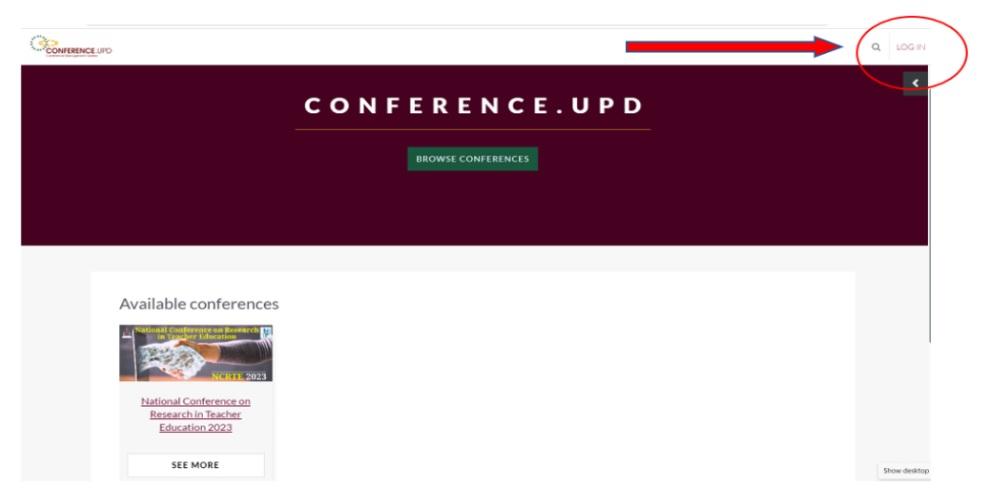

(2) Once you log in, look for the National Conference on Research in Teacher Education as shown below. If it is not visible on your dashboard, click LIST OF CONFERENCES and look for it.

Once you find it, click it and you will be asked to type the enrollment key. Enter ncrte2023. After successful enrollment in the portal, you will see the following page:

(3) Click the link for Abstract Submission. Afterwards, click the Submission link as pointed in the figure below.

(4) Input your personal data, namely, your First name, Last name, Organization/University, and e-mail address.

For your Abstract submission, provide the Title of your submission. Tick your (preferred) Type of Submission (i.e., Paper Presentation, Poster Presentation, Symposium, Roundtable Discussion, or Workshop).
Afterwards, indicate the Strand/s to where your submission belongs to under Targetgroup (e.g., Trends and Innovations in Assessment, Action Research, Educational Evaluation, etc.).
Input your Abstract under Description. Please do not forget to follow the guidelines for the abstract.

If you have co-authors, kindly put their names under Memo using the following format:
Co-author 1: Juan dela Cruz
Affiliation: University of XYZ
Email address: jdc@ux.edu.ph
Co-author 2: Maria dela Cruz
Affiliation: ABC High School
Email address: mdc@abchs.com
Then, prove that you are a human by performing the mathematical operation visible to you. Then, click SAVE CHANGES.

(5) You are now done submitting your abstract! Congratulations!
The notification as shown below will show up once you successfully submitted your abstract.

Please wait for announcements when the decision on whether your submission is accepted or not will be sent out.
Visit our Facebook page and/or website for future announcements.

